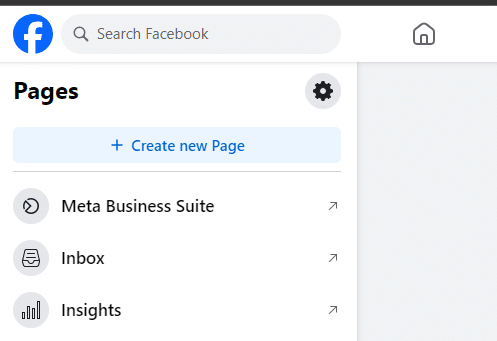Facebook Business Accounts are a way of making your business more visible on Facebook. It’ll allow you to use Facebook as a CRM system to interact with your clients, and a toolkit for marketing your business online. With a Facebook Business Account, users get access to powerful features, such as the ability to create targeted ads and make changes to other aspects of the business profile.
There are many steps involved in creating a facebook business page – entering your personal information and the company name, uploading a file of your company headshot, adding the physical location of your business, clicking on the photos inside of your profile to select or upload more to include with the rest of your profile. All this and it’s still just about getting started.
What is a Facebook Business Account?
A Facebook Business Account is a free account that businesses can use to create a Page on Facebook. Pages are public spaces on Facebook that allow businesses to share information about their products or services with people who like or follow their Page.
Businesses can use their Facebook Business Account to create and manage their Page, interact with customers and potential customers, and run ads on Facebook. To create a Facebook Business Account, businesses first need to sign up for a personal Facebook account. Once they have done this, they can go to facebook.com/business and click Create a Page.
Businesses will then be asked to choose the category that best describes their business, and they will need to fill out some basic information about their business before they can create their Page.
Creating a Facebook Business account is quick, easy, and free – so there’s no excuse not to do it! With a Facebook Business Account, businesses can take advantage of all the features thatFacebook has to offer, and reach a wider audience of potential customers.
How to Create a Facebook Business Account
As a business owner, you know that having a strong online presence is key to attracting new customers and growing your business. And with over 2 billion active users, Facebook is a great platform to help you achieve this. But did you know that you can create a separate business account on Facebook?
Creating a Facebook business page is a great way to connect with potential and current customers, share updates about your products or services, and promote your brand. Plus, it’s free to set up!
Not sure how to get started? Here’s a step-by-step guide on how to create a Facebook business account:
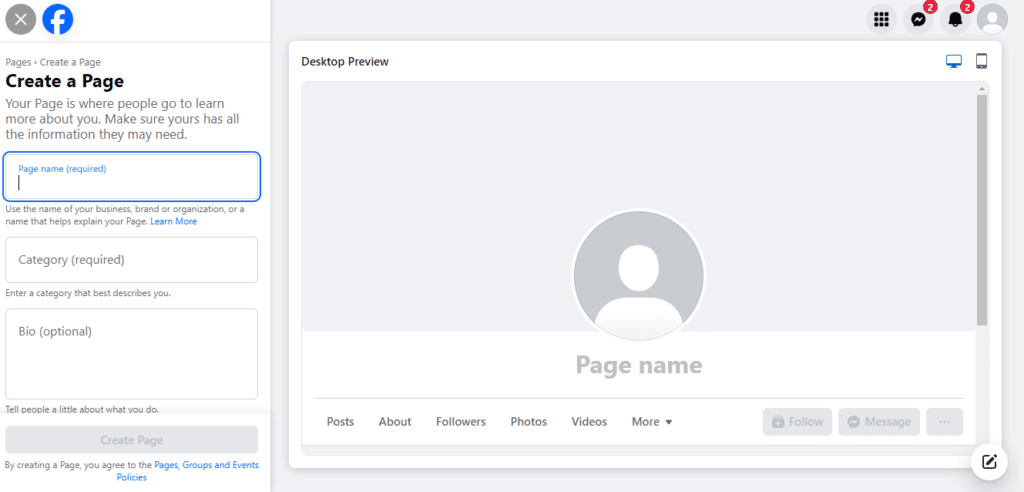
- Click “Create Page” at facebook.com/business to get started.
- Select the type of business page you want to create. For example, if you sell products, select “Shop”.
- Enter your business name and some other basic information, then click “Continue”.
- Choose a profile picture and cover photo for your page. You can upload photos from your computer or choose from photos that are already on your Facebook profile.
- Add a description of your business and contact
The Benefits of a Facebook account
As a business, having a Facebook account allows you to reach out to more potential customers than you would otherwise be able to. Having a Facebook account also makes it easy for customers to find and contact you. Additionally, a Facebook account can help build trust and credibility with potential customers. With a Facebook business page, you can maximize your marketing strategy alongside your Google Ads efforts.
Fcebook Account Ad Settings
If you’re new to Facebook Ads, or are thinking about starting to use them for your business, one of the first things you should do is become familiar with the ad settings on your account. Here is a brief summary of what you should know:
The ad settings on your Facebook account control who sees your ads and where they’re shown. There are four main settings:
- Campaign objective: This is what you want your ad to achieve, such as increasing brand awareness or getting more people to click on your website.
- Target audience: This is who you want to see your ad, based on factors like age, gender, location, and interests.
- Budget: This is how much you’re willing to spend on your ad campaign.
- Duration: This is how long you want your ad campaign to run for.
You can access the ad settings for your account by going to the Ads Manager section of Facebook.
Once you’re there, click on the ‘Settings’ tab at the top of the page. From there, you can make changes to any of the four settings listed above.
Conclusion
A Facebook business account is a great way to connect with potential and current customers on the world’s largest social media platform. Creating a business account is simple and only takes a few minutes.
Once you have your account set up, take some time to populate your profile and start sharing content that will interest and engage your target audience. With a little effort, you can build a strong presence on Facebook that will help grow your business.